Welcome to the iMax IPTV User Guide for Firestick. This guide will help you install and enjoy live TV channels, movies, and TV shows on your Firestick.
if you are using IPTV Smarters or other device here is guide: IPTV Smarters Guide

Getting Started
1. Create an Amazon Account
If you don’t have an Amazon account, visit Amazon’s website to create one.
Sign into your Firestick with your Amazon account.
2. Enable Apps from Unknown Sources
On your Firestick home screen, navigate to “Settings.”
Go to “Device” and select “Developer options.”
Enable “Apps from unknown sources.” A warning message will appear; select “Turn on.”
Installation
1. Download the Downloader App
Search for “Downloader” on your Firestick home screen > Install the Downloader app.
![]()
2. Enter URL for iMax IPTV APK
Launch the Downloader app.

Enter the provided URL for the iMax IPTV APK file. imaxiptv.com/download.apk

3. Install the APK
Once the download is complete, select “Install.”
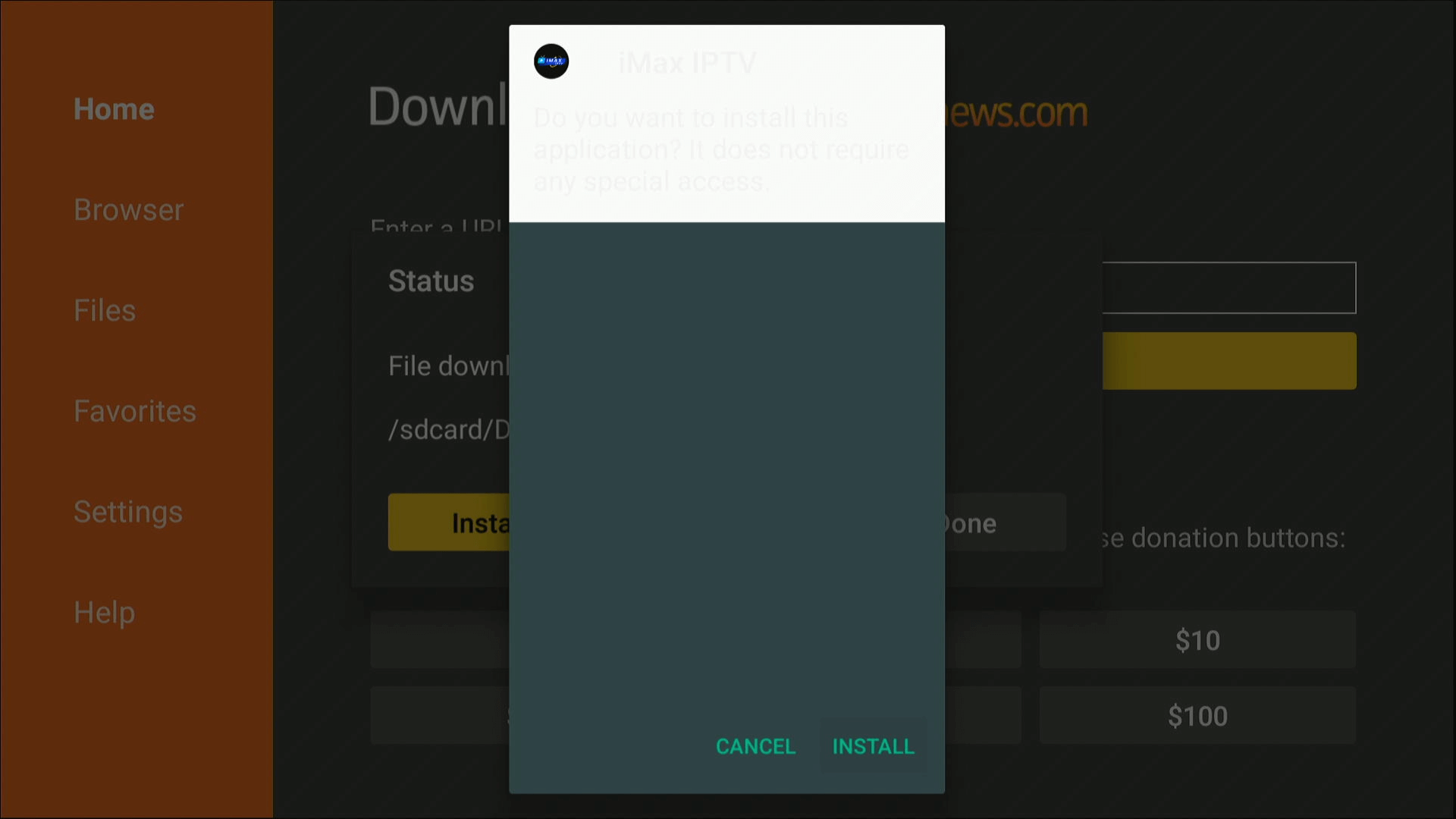
After installation, click “Open” to launch iMax IPTV.

Configuration
1. Open iMax IPTV App
Find iMax IPTV in the Apps section of your Firestick.
2. Login
Enter your iMax IPTV username and password. and click on Add Playlist
Note: Every customer will receive their unique login information to add to the app.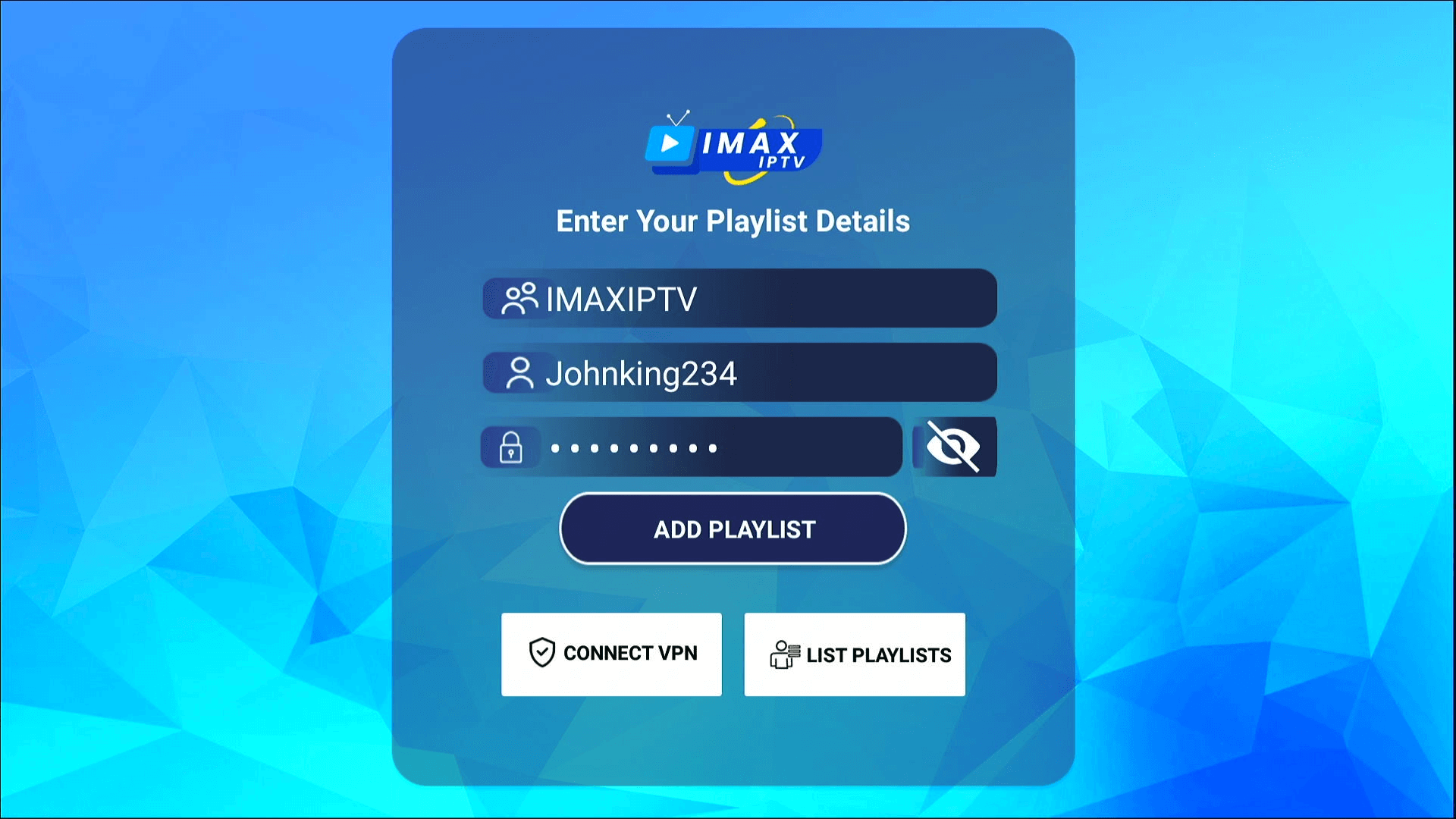
3. Download the Data,
Once the app is opened, click on Live TV, Movies, or Series to load content on your device.
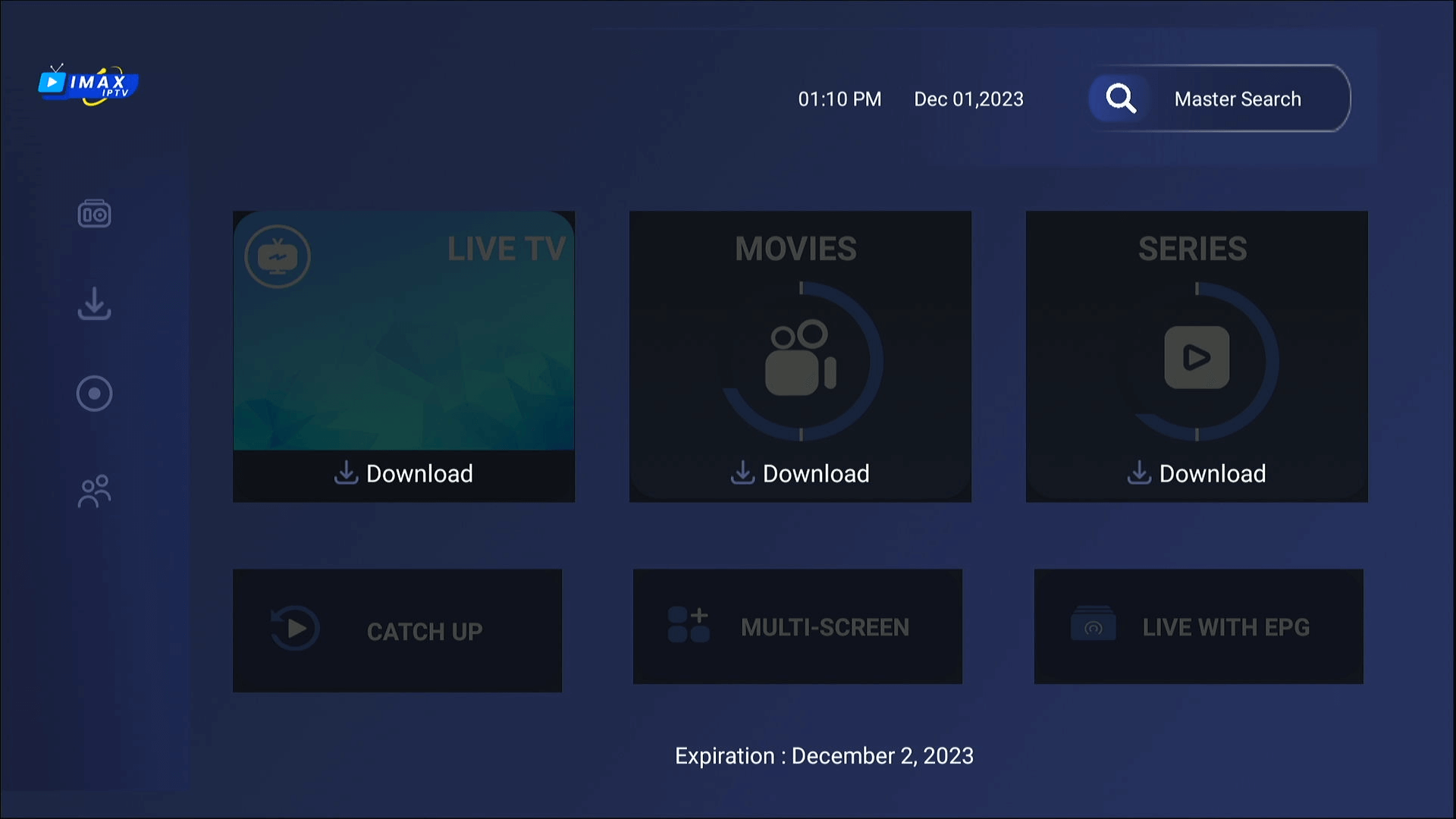
Troubleshooting
App Not Working Properly
– Check Internet Connection: Ensure your internet is stable.
– Restart App: Close and reopen iMax IPTV.
– Clear Cache and Data: Go to Firestick Settings > Applications > Manage Installed Applications > iMax IPTV > Clear Cache and Clear Data.
Buffering Issues
– Check Internet Connection: A stable connection is crucial.
– Reduce Video Quality: Switch from HD to SD if necessary.
– Restart App: Sometimes a simple restart can solve the issue.
Conclusion
By following these steps, you can easily install and configure iMax IPTV on your Firestick, providing access to a diverse range of content. For any further assistance, don’t hesitate to contact iMax IPTV’s customer support. Enjoy your streaming experience with iMax IPTV!

Leave A Comment